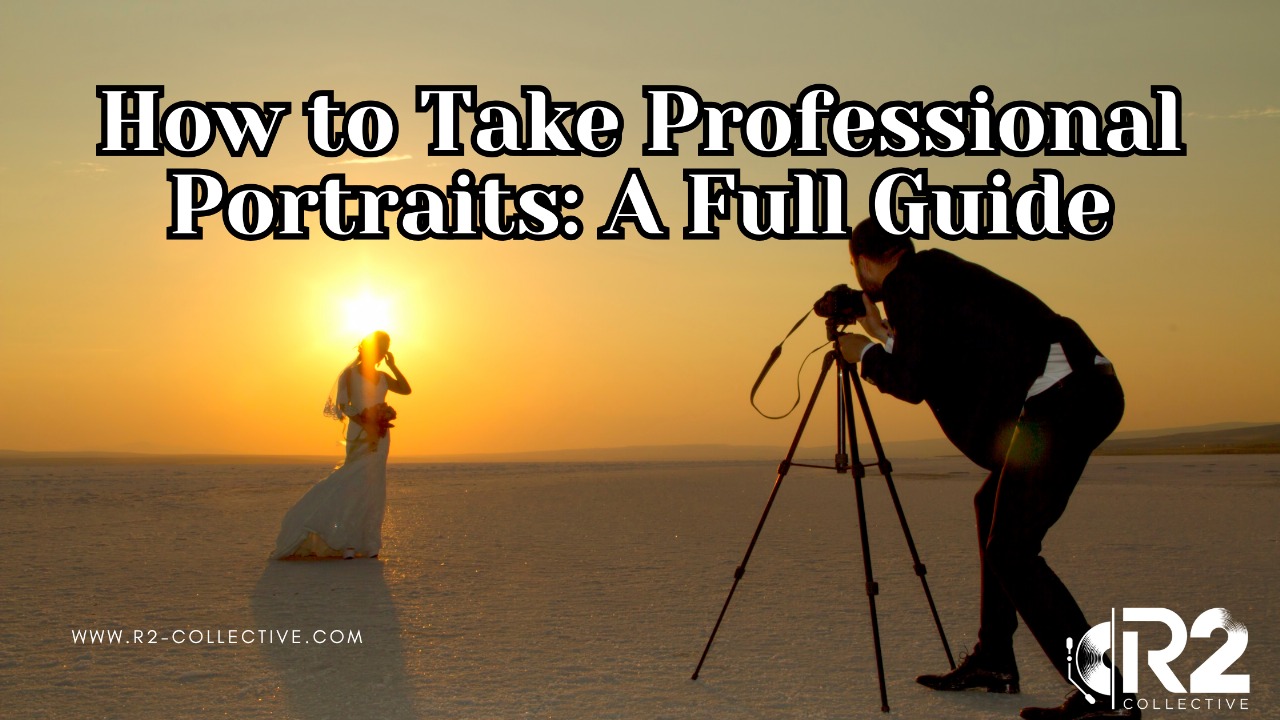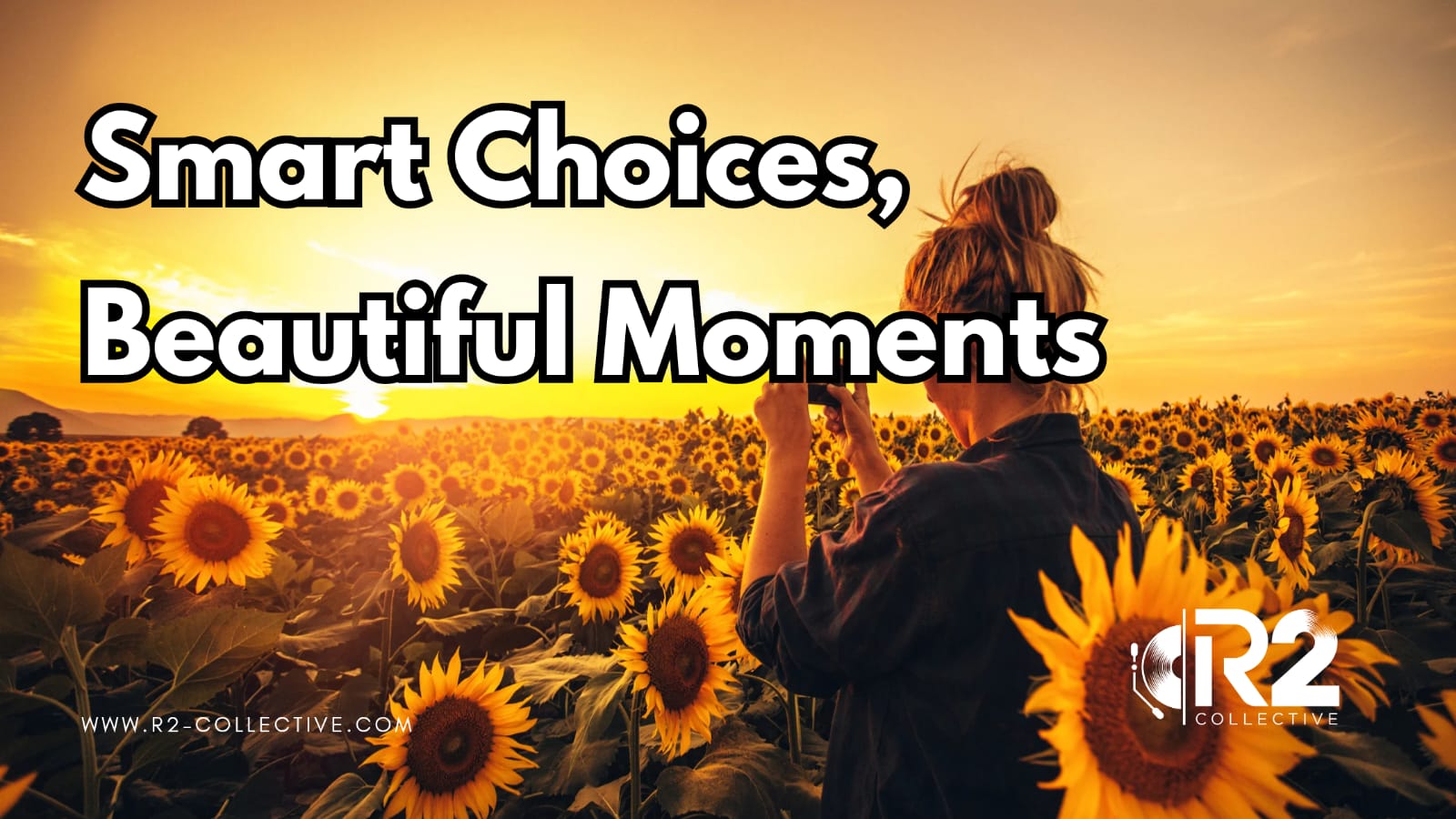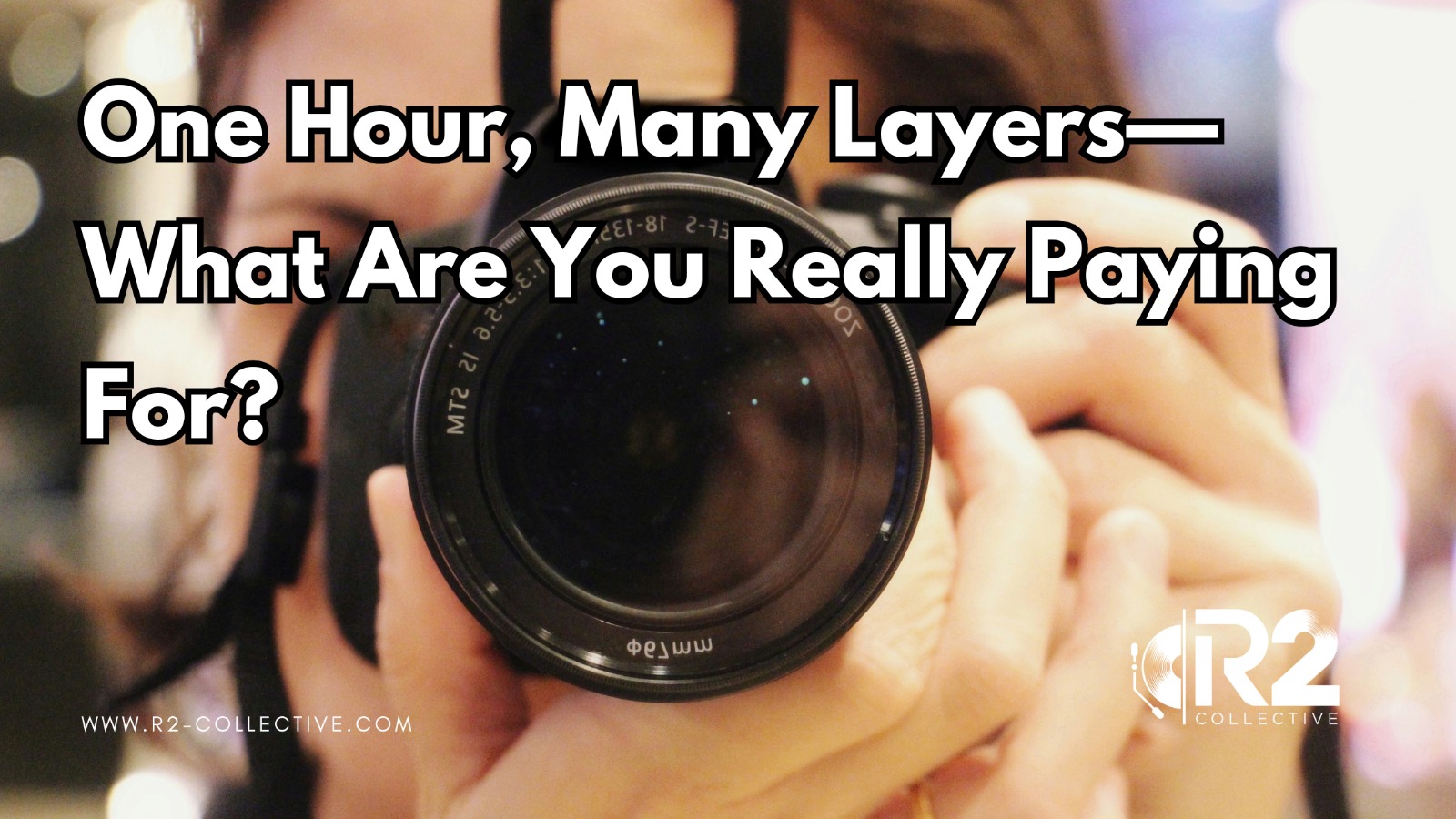Introduction
Professional portraits do more than capture faces—they tell a story, represent a brand, and create lasting impressions. Whether you’re managing a corporate event, planning a photoshoot for executives, or updating company profiles, knowing how to take professional portraits is crucial.
As a corporate event manager, you’re expected to deliver high-quality visuals for internal and external use. But hiring a photoshoot professional photographer isn’t always enough. You need to understand the technical and creative elements involved so you can properly guide the session, manage expectations, and ensure the final results match your brand’s standard.
In this guide from R2 Collective, we’ll cover everything from essential posing techniques to ideal lighting conditions and optimal camera settings—so you can achieve polished, natural-looking portraits every time.
Why Corporate Portraits Matter More Than Ever
In today’s digital world, a headshot professional photo is often the first impression your team makes—on LinkedIn, internal directories, press releases, or company websites. Strong portraits can:
- Elevate brand image
- Instill trust and approachability
- Support recruitment and retention
- Enhance event marketing
With these high stakes, understanding the core principles of portrait photography helps you make informed decisions—whether you’re behind the camera or hiring someone who is.
Step 1: Prepare the Subject and the Scene
Build Comfort Before the Camera Turns On
The best portraits come from relaxed, confident subjects. That’s why preparation is as important as the photo session itself.
How to Prepare the Subject:
- Explain the process in advance so they know what to expect.
- Help them choose an appropriate wardrobe—neutral tones, solid colors, and well-fitted clothing work best.
- Recommend grooming tips a day before (haircut, shave, ironed clothes).
- Schedule shoots with breaks for longer sessions.
Prepare the Scene:
- Scout the location in advance for natural light, space, and background options.
- Declutter the area to eliminate distractions from the background.
- Plan where people will wait or refresh if it’s a long shoot.
As a manager, these details reduce stress on the day of the shoot and lead to better images.
Step 2: Posing Techniques That Work Every Time
Posing is key to making your subject look natural, confident, and approachable.
General Posing Guidelines:
- Posture: Shoulders back, relaxed neck, straight spine.
- Head Tilt: Slight tilt toward the dominant shoulder helps reduce stiffness.
- Chin Placement: Forward and slightly down avoids double chins and defines the jawline.
- Arm Placement: Avoid arms flat against the torso. Slight bend or hand-on-hip adds dimension.
Standing Poses:
- Keep weight on the back foot.
- Turn your body slightly away from the camera.
- Keep hands relaxed (in pockets, crossed lightly, or holding an item).
Seated Poses:
- Sit on the edge of the chair, not leaning too far back.
- Slight lean forward toward the camera.
- Crossed legs can work for more casual portraits.
For team members less comfortable in front of the lens, mirror the pose yourself or guide them with calm, clear direction. At R2 Collective, we find that a few minutes of reassurance can unlock a world of natural expressions.
Step 3: Master Lighting for Flattering Results
Lighting is one of the most important elements in portrait photography. It affects skin tone, shadow placement, and overall image mood.
Types of Lighting:
1. Natural Light (Window Light)
- Great for soft, flattering light.
- Position the subject at a 45-degree angle from the window.
- Use a white reflector to bounce light back and fill shadows.
2. Continuous Lighting
- Useful for indoor corporate setups.
- Allows you to see lighting in real time before snapping.
3. Flash and Off-Camera Lighting
- Offers full control and consistency.
- Use softboxes or umbrellas to diffuse the light.
Lighting Angles to Try:
- Loop Lighting: Soft shadow beside the nose—great for natural depth.
- Rembrandt Lighting: Triangle shadow under the eye—adds a classic, dramatic look.
- Butterfly Lighting: Light directly above the camera—ideal for symmetrical, clean headshots.
Consistent lighting ensures your portraits look cohesive, whether it’s one executive or the entire leadership team.
Step 4: Choose the Right Background
Your background should enhance the subject—not distract from them. You have several options depending on brand identity and use-case.
Solid Color Backdrops:
- Clean and simple.
- Perfect for corporate directories or press materials.
- Use gray, navy, or white for a professional tone.
Environmental Backgrounds:
- Real office settings or workspace backdrops.
- Add personality and context to the portrait.
- Use a wide aperture (e.g., f/2.8) to blur the background softly.
Textured or Branded Backgrounds:
- Include your company logo or branded color wall.
- Ensure it’s subtle and doesn’t overpower the subject.
When using branded elements, consult your marketing team to match visual guidelines.
Step 5: Camera Settings for Professional Portraits
You don’t need the most expensive gear, but you do need the right settings to achieve clean, professional images.
Recommended Settings:
- Aperture: f/2.8 – f/5.6 for shallow depth of field (blurred background)
- Shutter Speed: 1/125 or faster to avoid motion blur
- ISO: 100–400 for clean images with little noise
- White Balance: Adjust based on lighting (e.g., Daylight, Shade, or custom)
- Focus Mode: Use single-point autofocus, aimed at the eyes
Lens Choice:
- 50mm f/1.8 (prime lens): Great all-around portrait lens with natural perspective.
- 85mm f/1.4 or f/1.8: Ideal for flattering facial proportions and subject isolation.
- 24–70mm f/2.8: Versatile option for both tight headshots and wider environmental portraits.
At R2 Collective, we often use a mix of lenses based on the setting and subject comfort level. Having the right gear and settings ensures fast, smooth execution on the day of the event.
Step 6: Guide Expression and Interaction
Once posture and lighting are set, the subject’s expression will make or break the photo.
Techniques to Guide Expression:
- Talk to the subject throughout to ease nervousness.
- Give cues like “smile with your eyes” or “imagine talking to your favorite coworker.”
- Use humor or light conversation to create a relaxed, authentic vibe.
For formal settings, a soft closed-lip smile or slight smile is appropriate. For more approachable shots (e.g., internal team photos), a warm full smile adds charm.
Always review test shots and adjust based on what flatters the subject most.
Step 7: Capture a Variety of Shots
Don’t stop at one image. Offer a range so the subject (or your client) has choices.
Must-Have Portrait Angles:
- Tight Headshot: Shoulders up, perfect for profiles and directories.
- Half Body: Mid-torso up, great for marketing materials.
- Three-Quarter: Adds movement, especially when seated or standing naturally.
Shoot both horizontal and vertical formats so the images fit a wide variety of media.
Step 8: Edit and Deliver Like a Professional
Post-processing should enhance the portrait, not transform it. Keep edits clean, natural, and brand-consistent.
Professional Editing Includes:
- Skin tone correction
- Sharpening eyes
- Light blemish removal
- Background touch-ups
- Color grading for consistency
Avoid over-editing—no plastic skin or cartoonish contrast. Keep things polished but real.
At R2 Collective, we deliver ready-to-use portrait galleries in multiple formats, often with resized versions for social media, press kits, and internal use.
Common Portrait Photography Mistakes to Avoid
Even experienced photographers slip up. Avoid these common issues:
- Over-posing: Leads to stiff, unnatural results.
- Ignoring Lighting Direction: Results in harsh shadows or flat faces.
- Using Wide-Angle Lenses: Can distort facial features.
- Underexposing Images: Leads to dull, low-quality portraits.
- Rushing the Process: Causes stress and poor facial expressions.
Anticipating and fixing these problems is what separates amateurs from pros.
Corporate Events and On-Site Portrait Sessions
Hosting a conference or leadership summit? Offer on-site portraits for staff and attendees. It’s a high-value service that encourages engagement and offers long-term brand assets.
Benefits of On-Site Portrait Stations:
- Encourages employee participation
- Adds value to internal events
- Gives you content for LinkedIn, press releases, and recruitment
R2 Collective often builds mobile portrait stations during events, complete with soft lighting, background options, and real-time preview screens.
When to Hire a Professional Photographer
You may be tempted to do portraits in-house. While smartphones are improving, they still lack the technical control and consistency of a true camera setup.
Consider hiring a photoshoot professional photographer when:
- The images will be used for public-facing materials
- You’re working with multiple people and need speed and efficiency
- You want consistent editing, delivery, and technical precision
Whether it’s a CEO headshot, department-wide photo update, or an event portrait booth, the results justify the investment.
Final Thoughts
Learning how to take professional portraits is a valuable skill for corporate event managers. It helps you:
- Prepare better photo sessions
- Communicate more clearly with your photographer
- Ensure the final images align with your brand
By focusing on posing, lighting, and camera settings, you’ll get confident subjects, consistent results, and a portfolio that reflects your company at its best.
At R2 Collective, we use expert-level aperture control across all photography services to ensure every photo tells your story the way it should—clear, vibrant, and authentic.
Call to Action
Need professional portraits for your leadership team, event, or executive branding? Schedule a consultation with R2 Collective and let’s plan a session that reflects your vision and goals.